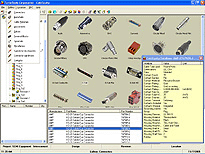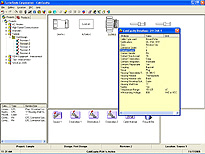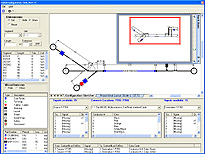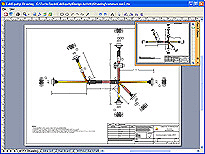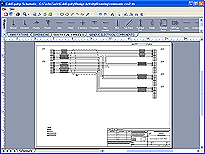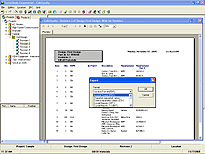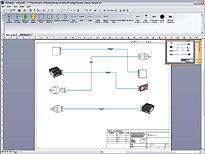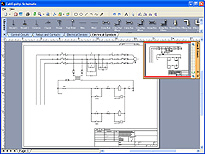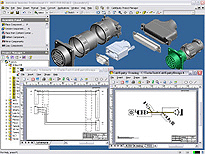Home »Technology
»Features
CablEquity™ Features
- Advanced workbench environment
- CablEquity presents users with the unique, error-free design process for cables and harness assemblies. The intuitive Graphical User Interface guides engineers through the design process eliminating potential errors and enforcing design completeness. The robust project management features increase the productivity of engineers by providing tools like easy navigation, project cloning, automated structuring, revision management, switching between ISO and ANSI page formats, and more.
- CSSC - Control Systems Schematic Capture
- This functionality allows system engineer seamlessly design control schematics for the entire system or any sub-systems in the product. Reach pre-loaded libraries tremendously speed-up design process. CSSC is capable to use flat or hierarchical designs. The customizable libraries can accommodate variety of custom components and pre-designed circuits.
- Parametric, Cross-reference Search Engine
- The search engine enables quick search through thousands of components, including the most complex electronic, mechanical, or optical parts, by simply specifying the desired attributes and find only RoHS compliant components. No manufacturers web sites, printed catalogs or CDs are needed!
- SMART Dynamic Translator
- Dynamic Translator imports data from all major schematic capture and/or PCB layout CAD programs eliminating manual data entry errors.
- DRC - Design Rule Check
- To make sure that the design includes only compatible components, physical harness information can be checked for accuracy using the DRCs. The level of checking is completely customizable.
- Previous Designs Reuse
- CablEquity allows to leverage old designs or interconnect diagrams by converting them from drawings or outdated bill of materials into designs that can be reused in the future. Even if some of the required components are no longer available, our intelligent search engine will locate available compatible components.
- Dual Starting Point "Design - Interconnect"
- Some engineers like to start a new project by designing interconnect diagrams first. Dual Starting Point feature adds ability to design interconnect diagrams for the entire system before cables and wire harnesses are designed.
- Automatic Revisions Control
- Once a cable network has been designed, future cable modifications, revisions or cost cutting studies can be made in a matter of minutes. When a change has been made, all drawings and BOMs are automatically corrected to reflect the latest changes. The old versions are saved in a compressed file in the database and can be accessed by the engineers anytime in the future. This feature eliminates lags in the information flow between engineering, purchasing, subcontractors, manufacturing and customers.
- Automated Documentation
- After the engineer creates a complex system design, CablEquity automatically generate all final drawings, schematics and bills of materials in a matter of seconds.
- Universal Electronic Output
- For the ultimate flexibility and integration into design/production workflows, CablEquity automatically generates the output in DXF and PDF formats.
- EMTI - Electromechanical Topology Integration
- For more flexibility, functionality and benefits for engineers, during designing complex electromechanical equipment or mechatronic systems, CablEquity seamlessly integrates with leading MCAD and ECAD applications. EMTI integrates ECAD connectivity with MCAD geometry.
- System-wide Connectivity Tracking
- This automatic feature tracks all signals across the entire system and checks for signals compatibility, thus eliminating potential mistakes in signal names, for example, data vs. power; or DC sensitive to noise signals vs. hi frequency signals; or DC signals vs. hi speed data; and others.
- Seamless Integration with 3D MCADs
- This feature allows using only one button click to automatically transfer solid models mechanical geometry information for all components used in the design from CablEquity embedded database into 3D MCADs environment. TurboTools developed variety turboModules, parts of the integration process, which automate integration with different MCADs. Current version supports integration with Inventor, SOLIDWORKS, UGS, Catia, Pro/E, IronCAD, Solid Edge.